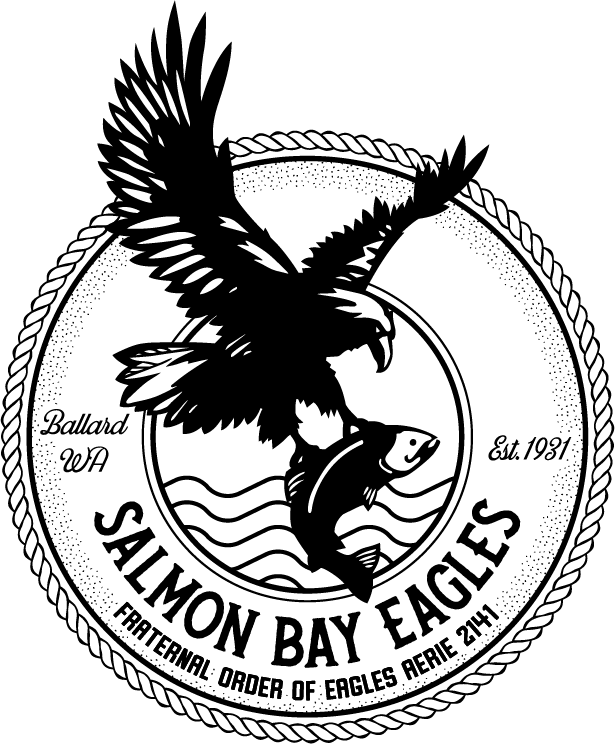How to Join Wednesday Meetings
Until restrictions are lifted, the Salmon Bay Eagles will now host meetings virtually. Each Wednesday from 6:15pm – 7pm, all members can participate in a weekly discussion, learn what others are doing, and stay involved. Look for meeting information on our Events Calendar. Here’s how you can connect:
- Join by phone: Dial 1-253-215-8782 and enter the meeting ID 205 838 5547 when prompted and hit #.
- Join by tablet or computer: Type zoom.us/join from your web browser and enter the meeting ID 205 838 5547. You can also click here to join more directly.
- Advanced users: Download the app on your smartphone or computer and set up a free account. Doing it this way is quite easy and the most seamless. It will allow you to use more features of the Zoom software such as the ability to host and set up meetings of your own. This is a free service. Visit zoom.us to learn more about what features are included.
- Meeting etiquette: From your computer or phone, you will need to enable your mic to be able to speak, but we request that you mute your mic while listening. If you wish to speak, please let the host know either by raising your hand if you’re on video or announcing your name and ask to speak. Please wait your turn, otherwise, it’s quite easy for folks to talk over one another and not be heard. We encourage all to attend and be respectful.